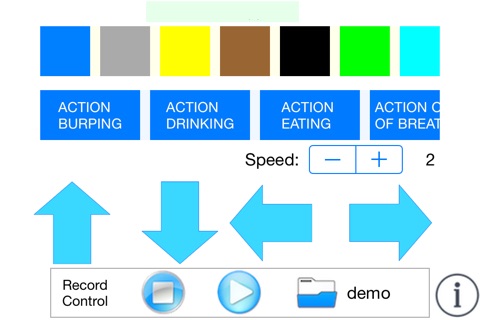
Unofficial Robot Controller for MiP app for iPhone and iPad
Developer: 强 李
First release : 28 Jan 2015
App size: 7.42 Mb
Unofficial Robot Controller for MiP allow you use your iPhone/iPad (need Bluetooth support) to control MiP Robot, if you have Pebble Watch, you can also use Pebble Watch (which connected to your iPhone/iPad) to control your MiP Robot.
This unofficial App will unleash your MiP robot full power, it allow you experience all the sounds and colors the robot can make. Also record your operations ( include move, sound and color ), playback the recorded operation with a single touch.
You can find more about MiP Robot at www.meetmip.com
Robot control features include:
- Move forward/backward, turn around
- Change Color
- Make Fun sound
- Control from Pebble Watch
- Record and playback your actions
( Pebble Watch App name is MiP Robot Controller)
This App is an unofficial App for MiP Robot, the App and developer are not associated with WowWee Group Limited.
How to connect MiP robot?
First start your MiP robot, then start the App, it will automatically connect. ( Sometimes the first time connect will fail, you can switch to home screen then switch back to App )
Cant connect to robot, how to solve?
There can only one App control MiP Robot, so first stop all App which connect to MiP Robot, then reopen the App which you want connect to MiP Robot. You can use following steps to stop App.
1. Press the Home button two times quickly. Youll see small previews of your recently used apps.
2. Swipe left to find the app you want to close.
3. Swipe up on the apps preview to close it.
